Collecting a Tip on a Zero-Balance Sale
If you have a sale with a $0 balance, you can still collect a tip via credit card. A zero-balance sale may occur if there is no balance due after a client redeems a membership or package.
You can collect the tip through the Payments screen or by using Client Self Checkout.
Link copiedCollecting tips using the Payments screenLink copied
To collect a tip using the Payments screen, begin the checkout as you normally would.
On the Payments screen, add a tip by selecting a tip percentage or entering a custom tip amount. The tip will be calculated based on the membership or package value.
Complete the checkout as you normally would.
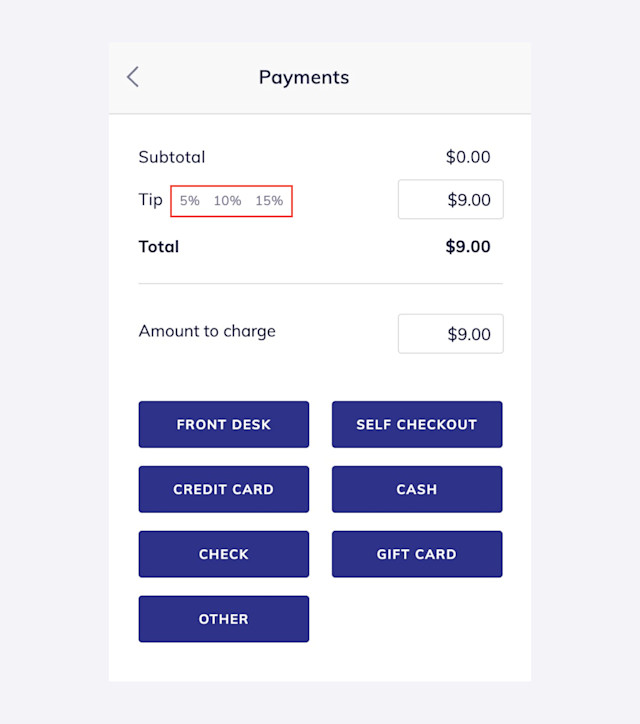
Link copiedCollecting tips using Self CheckoutLink copied
You will need to sign up for payment processing to collect tips using Self Checkout.
Begin the checkout as you normally would.
On the Payments screen, select Collect Tip With Self Checkout.
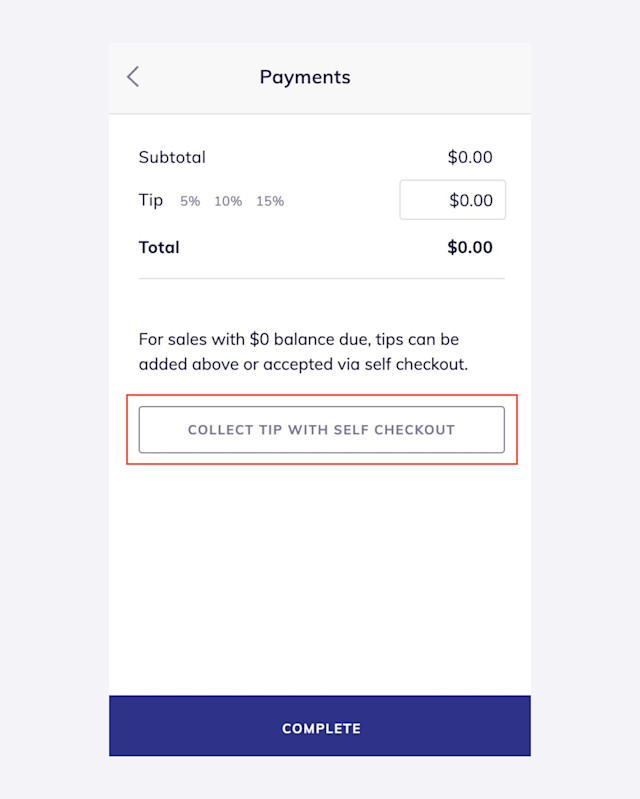
Confirm the client’s phone number on file, or enter a new phone number. Select Send. The client will receive a text message with a link to complete the payment. The tip will be calculated based on the membership or package value.
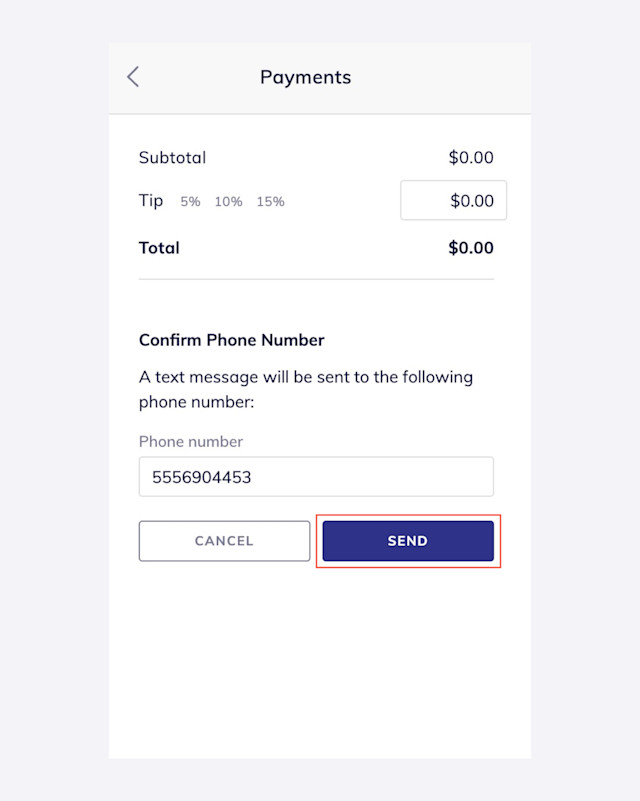
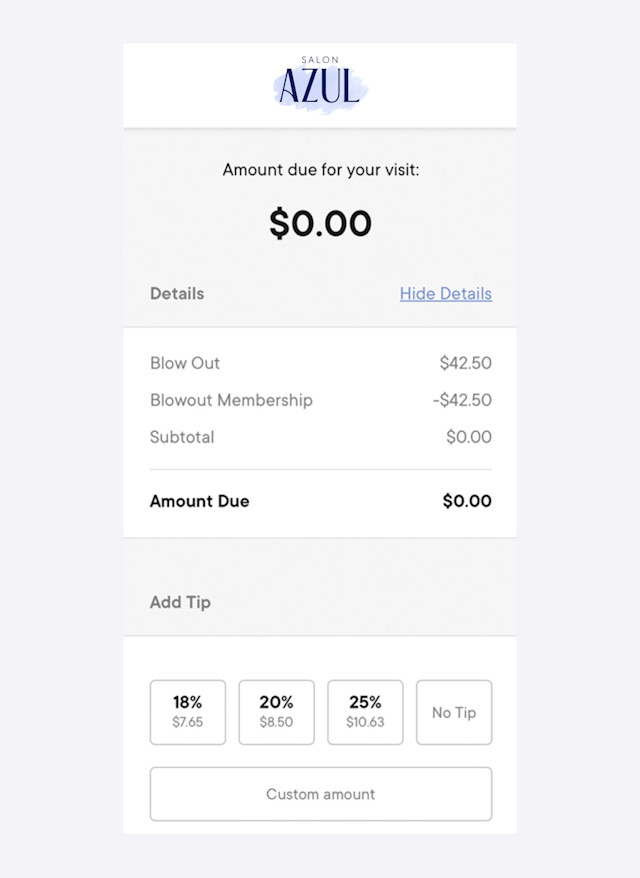

Can't find what you're looking for?
with us to talk to a real person and get your questions answered, or browse our on-demand videos.