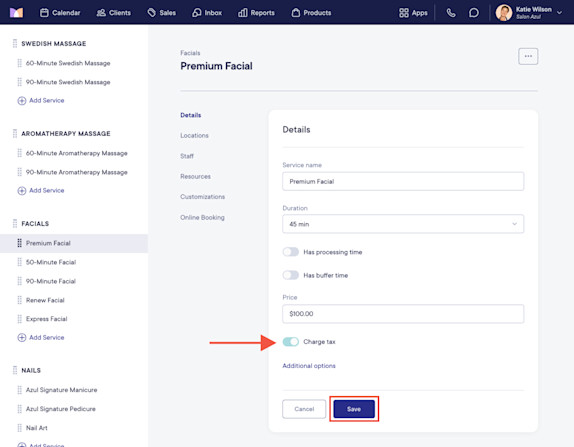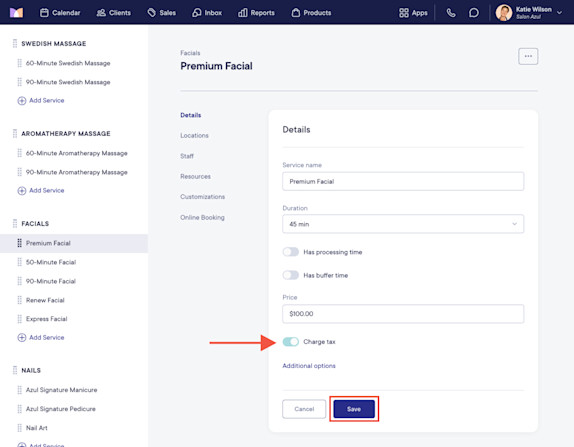FAQ: Services
Link copied
What happens if I change a service price?
Link copied
How do I enable or disable taxes on services?
Link copied
Can I set up a service that is only available on specific days or during specific times?
Link copied
Can I create a service that doesn't require a staff member?
Link copied
How do I deduct a backbar fee for my services?

Can't find what you're looking for?
with us to talk to a real person and get your questions answered, or browse our on-demand videos.