Doxy.me Integration
Our Doxy.me integration is available to use with marketing credits. Learn more about marketing credit pricing.
Doxy.me is a HIPAA-compliant telehealth platform for virtual consultations and follow-ups.
With our Doxy.me integration, you can automatically send your Doxy room link to clients before their appointment begins.
Link copiedSetting up and using the Doxy.me integrationLink copied
To set up and use the Doxy.me integration, create a resource for your Doxy room.
When creating the resource:
In the Details tab, specify how many appointments can use this resource at the same time. This is the number of telehealth appointments you can accommodate at the same time.
In the Schedule tab, specify the availability for this resource. For example, if you only offer telehealth appointments during specific hours, you can specify those hours in the Schedule tab.
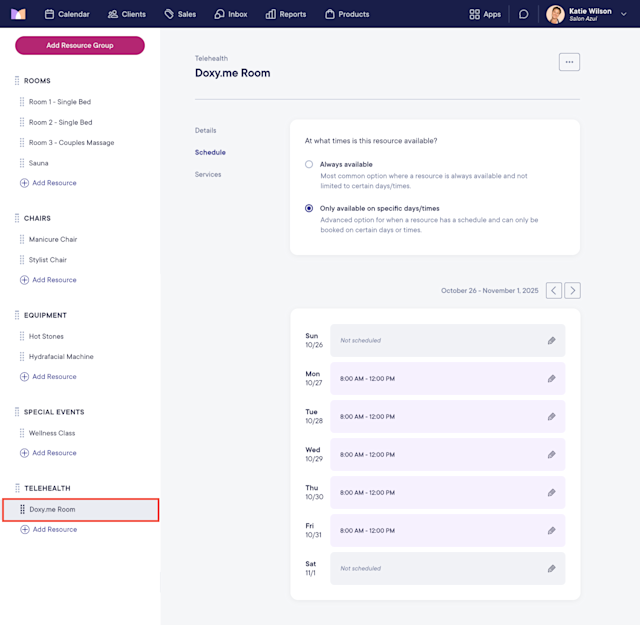
Once the resource is created, add it as a requirement to your telehealth services.
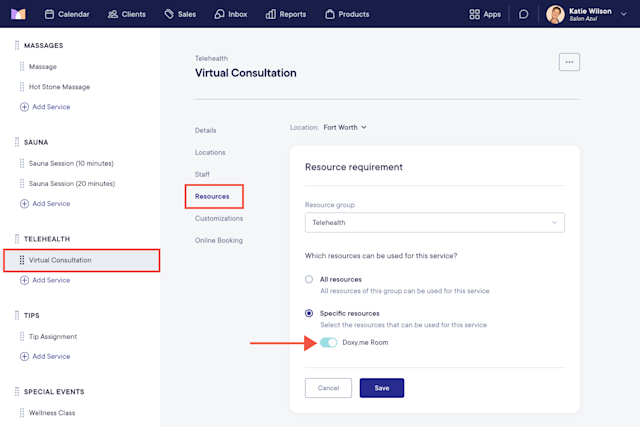
Next, create an automated flow using the Before appointment starts trigger.
When creating the flow, customize the trigger so that the flow:
Begins 1 hour before the appointment.
Only applies to appointments for your telehealth services and your Doxy room resource.
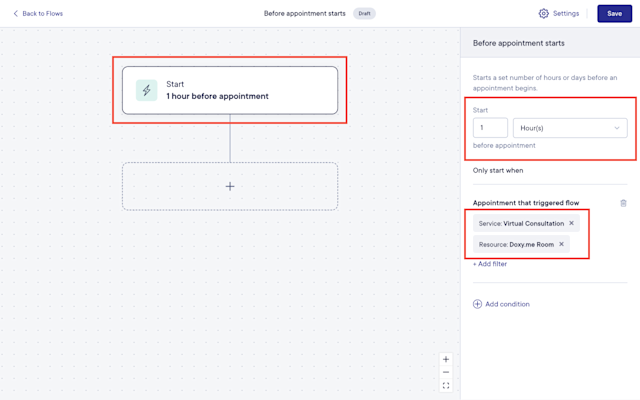
After customizing the trigger, add an email and/or text message to the flow that includes your Doxy room link and any instructions for joining your Doxy room.
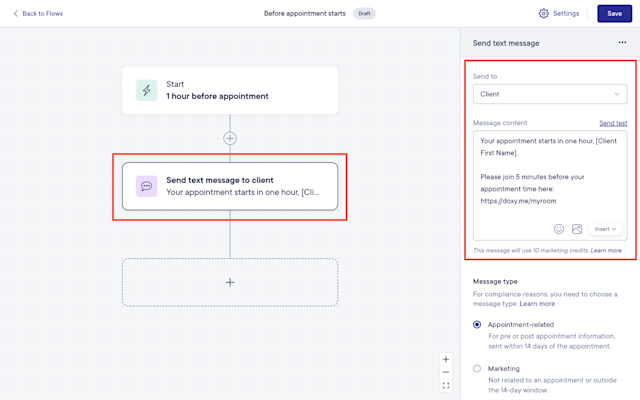
Once the flow is activated, the integration is complete. Clients will automatically receive a message before their telehealth appointment begins that includes a link to join your Doxy room.

Can't find what you're looking for?
with us to talk to a real person and get your questions answered, or browse our on-demand videos.