Client Membership Statuses
This article covers the different client membership statuses displayed in the Memberships app.
Membership status | Description |
|---|---|
Active | The membership is active, and payments have been successful. Membership services and discounts are redeemable. |
Scheduled | The membership is scheduled to start on a future date. Membership services and discounts are not redeemable until the scheduled start date. |
Waiting on signature | The client needs to sign the membership agreement sent to them via email or text. The membership will not become active until the client has signed the agreement, entered their credit card details, and completed the payment. If the client does not sign within 24 hours, the membership status will be changed to Past Due. |
Credit card needed | The client needs to enter their credit card details via the request sent to them. Learn how to resend the request if needed. The membership will not become active until the client has entered their credit card details and completed the payment. If the client does not enter their credit card details within 24 hours, the membership status will be changed to Past Due. |
Manual Payment Due | The manual payment for the membership is due. You will need to manually collect the payment and close the sale to keep the membership active. |
Past Due | The client did not sign the membership agreement or enter their credit card details, or the automatic payment for the membership failed. The system will make four more charge attempts within seven days. If no payments are successful, the membership status will be changed to Unpaid. |
Unpaid | The membership has had four unsuccessful payment attempts in seven days. |
Paused | The membership is paused, and the client will not be charged until the membership resumes. When the membership is paused, remaining membership services are redeemable, while membership discounts are not redeemable. |
Canceled | The membership is canceled, and no future charges will occur. Any remaining membership services will still be available to use. Learn how you can manually adjust the quantities of remaining services on a client’s membership. |
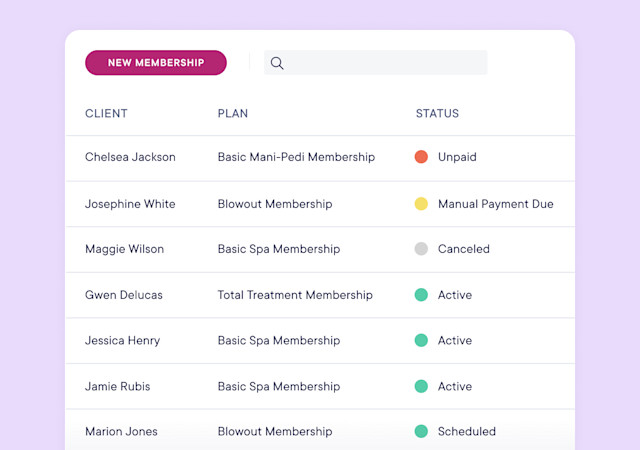

Can't find what you're looking for?
with us to talk to a real person and get your questions answered, or browse our on-demand videos.