Managing Memberships from the Client Portal
Clients can view their membership details, update their membership payment method, and cancel their membership through the client portal.
Clients can access the client portal from their automated messages, and you can also add a link to the client portal to your flow messages using the Client Profile Link merge tag. Clients do not need a username or password to access the client portal.
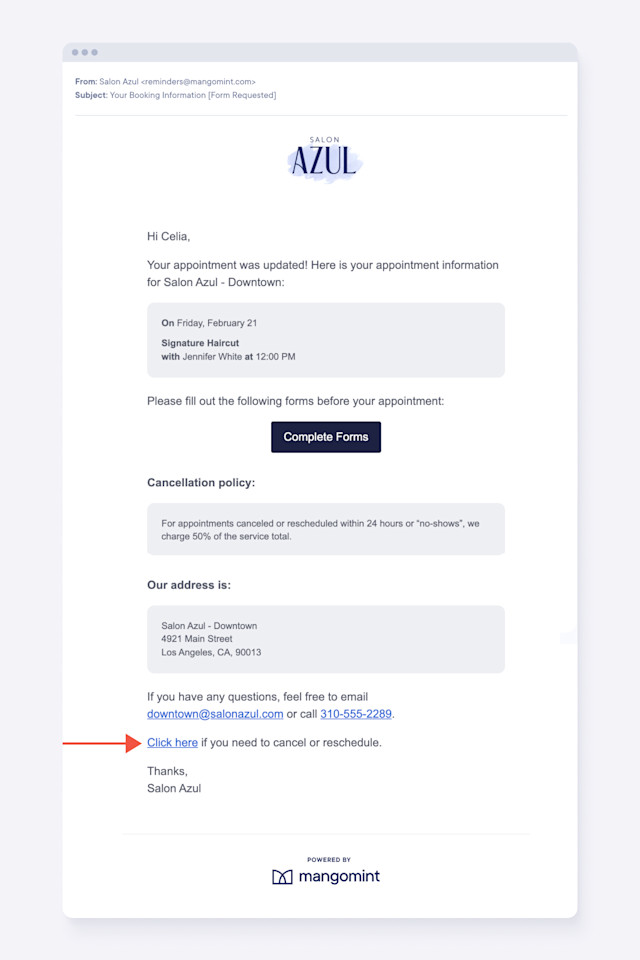
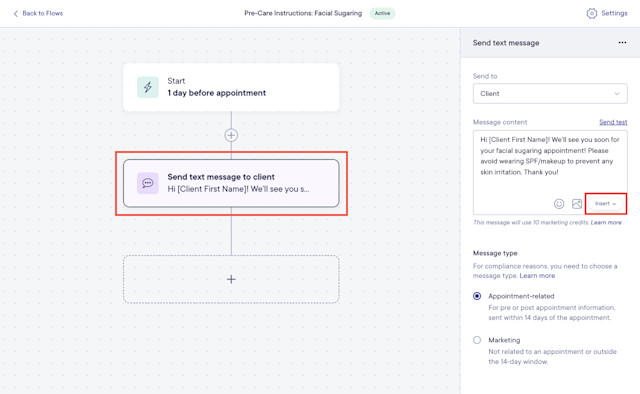
Link copiedManaging memberships from the client portalLink copied
In the client portal, clients can select Details to view the details of their membership, including their next billing date, how many services are remaining, and more.
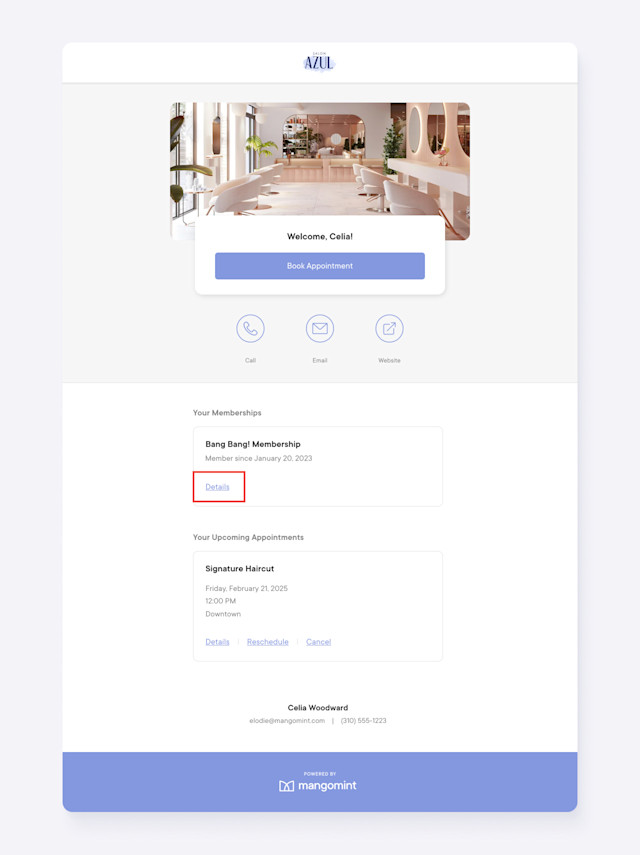

Clients can select Change to update their membership payment method.
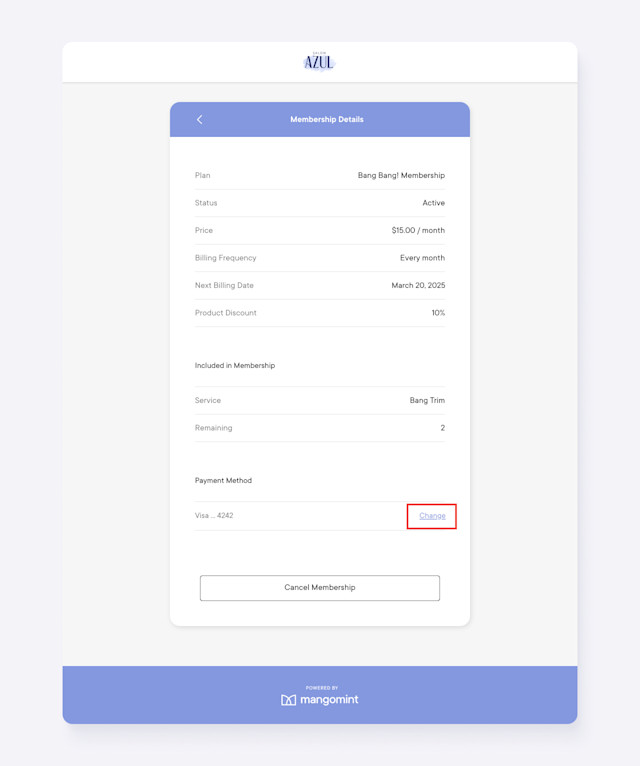
To allow clients to cancel their own memberships from the client portal, go to Apps > Manage apps > Memberships > Settings.
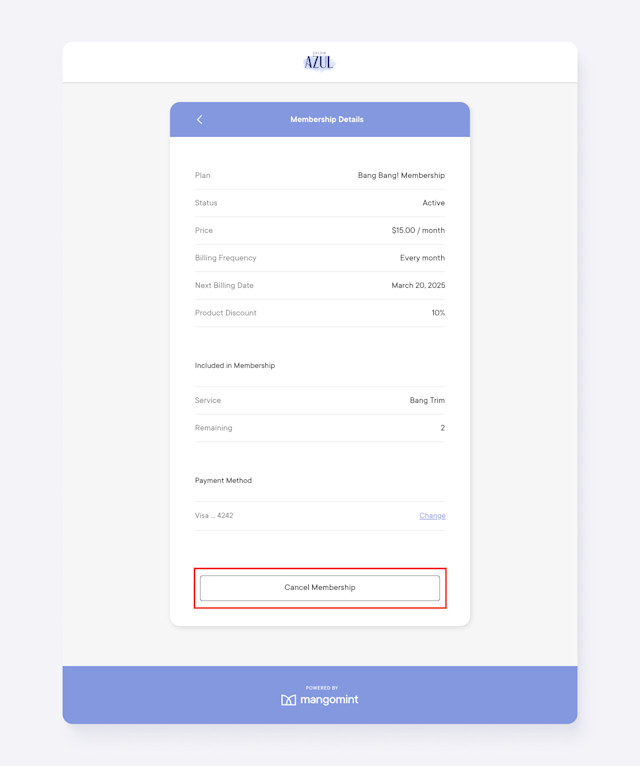

Can't find what you're looking for?
with us to talk to a real person and get your questions answered, or browse our on-demand videos.