Listening to Voicemails
After enabling phone calls, calls will go to voicemail if:
The call is missed.
There are no staff members available for calls.
The Straight to Voicemail or Outside Business Hours Voicemail settings are enabled.
Conversations will be considered open if a voicemail is received. Staff members can also receive notifications when a voicemail is received.
Link copiedListening to voicemailsLink copied
To listen to a voicemail, open the client’s conversation and locate the voicemail.
The voicemail will display an auto-generated summary, which can be helpful for front desk staff to quickly see why the client called.
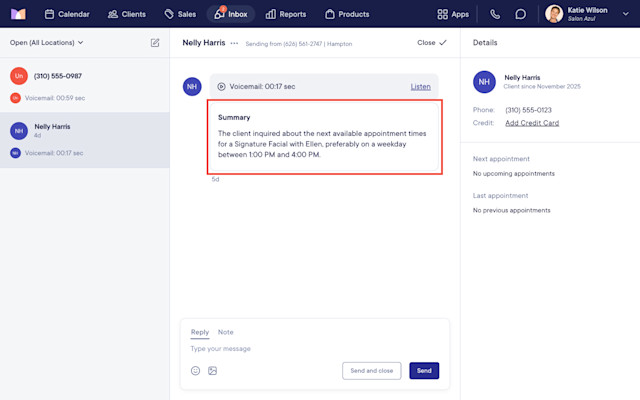
Select Listen to listen to the voicemail and also view a full transcript of the voicemail. Transcripts allow you to read the client's entire voicemail message and see key details at a glance.
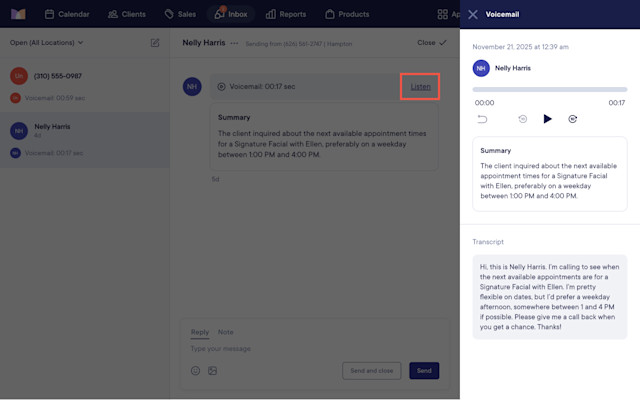

Can't find what you're looking for?
with us to talk to a real person and get your questions answered, or browse our on-demand videos.