Virtual Waiting Room
With the Virtual Waiting Room, you can keep track of clients who are waiting for their appointment to begin.
Check in clients from the calendar: Front desk staff members can check in clients to the waiting room from the calendar.
Client Self Check-In: Clients with existing appointments can check in to the waiting room themselves using Client Self Check-In. This is helpful for businesses that do not have front desk staff available to check in clients.
When a client is checked in to the waiting room:
The service provider can be notified that their client is waiting.
The client can be notified once their service provider is ready to begin the appointment.
To enable the Virtual Waiting Room, open the Settings app and select Calendar & Appointments > Waiting Room.
To learn more about the Virtual Waiting Room and Client Self Check-In, watch our on-demand Waiting Room video.
The articles in this section cover the Virtual Waiting Room, including Client Self Check-In.
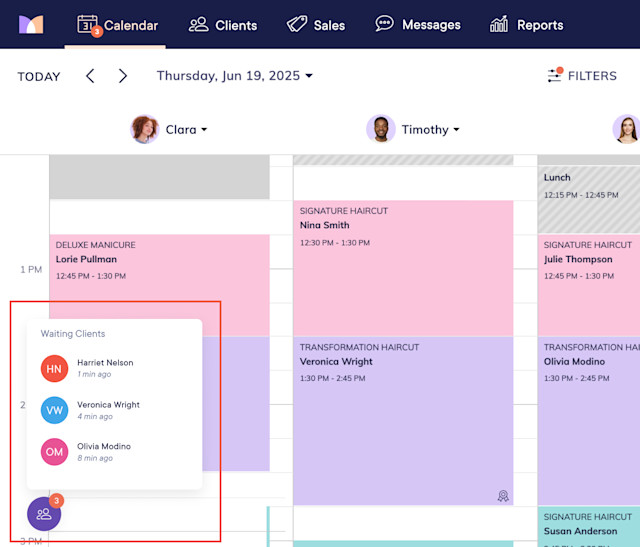

Can't find what you're looking for?
with us to talk to a real person and get your questions answered, or browse our on-demand videos.