Front Desk Display vs. Direct Connection
You can take payments with a Front Desk Display (Kiosk Mode) or a Bluetooth card reader connected directly to an iPhone or iPad (direct connection).
Link copiedFront Desk DisplayLink copied
A Front Desk Display allows clients to check out at the front desk using an iPad and Bluetooth card reader.
To use a Front Desk Display, you will need the following:
iPad (iPadOS 13 or later). This iPad will be client-facing only—you cannot use this iPad to view the calendar. This iPad will remain in Kiosk Mode.
iPad stand. Short and tall versions of the iPad stand can be ordered from the Mangomint Store.
Bluetooth card reader. The card reader and dock can be ordered from the Mangomint Store.
A device to trigger payments on the Front Desk Display, such as a computer, phone, or tablet (including Android devices).
Learn more about:
Link copiedDirect ConnectionLink copied
A direct connection allows clients to check out using an iPhone or iPad and a Bluetooth card reader.
To use a direct connection, you will need the following:
iPhone or iPad (iOS/iPadOS 13 or later). This iPhone or iPad can be used to check out clients and view the calendar.
Bluetooth card reader. The card reader and dock can be ordered from the Mangomint Store.
With a direct connection:
You can check out clients and view the calendar on the same iPhone or iPad.
Booth renters can collect their own payments at the business or on the go.
Learn more about:
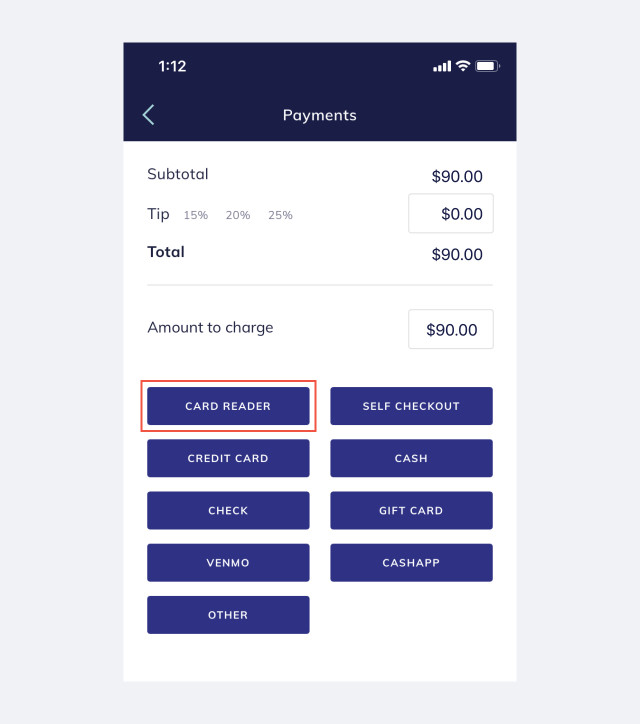

Can't find what you're looking for?
with us to talk to a real person and get your questions answered, or browse our on-demand videos.