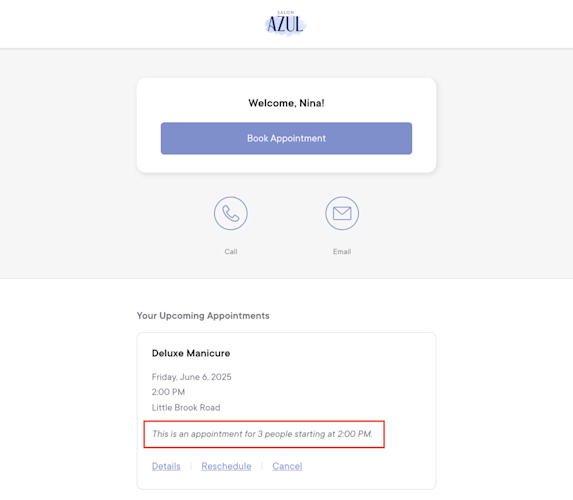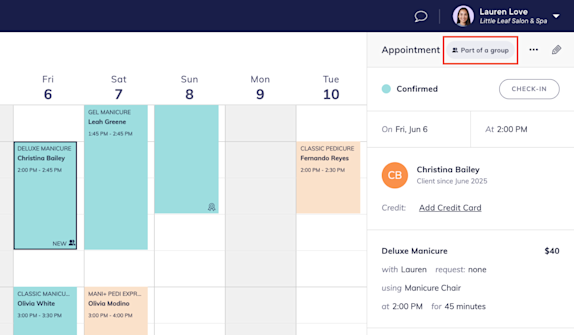FAQ: Group Booking
Link copied
Which staff member permissions are required for group bookings?
Link copied
Can I collect a deposit in online booking for each guest in a group booking?
Link copied
Is there a limit to how many clients can be added to a group booking?
Link copied
Are couples services different from group bookings?
Link copied
What is a primary contact? How can I change the primary contact for a group booking?
Link copied
Can service providers see if their appointment is part of a group?
Link copied
Can clients who are blocked from online booking still book group appointments online?
Link copied
Can I add group bookings to the waitlist?
Link copied
How do group bookings work with offers?
Link copied
How do group bookings work with automated flows & reports?

Can't find what you're looking for?
with us to talk to a real person and get your questions answered, or browse our on-demand videos.