Enable Group Booking
To enable group booking, open the Settings app and go to Calendar & Appointments > Scheduling Options > Group Appointments.
Enable scheduling of group appointments: This toggle enables group booking on the calendar for staff members to book group appointments.
Allow clients to book group appointments online: This toggle enables group booking in online booking for clients to book group appointments. This toggle is available once the Enable scheduling of group appointments toggle is enabled.
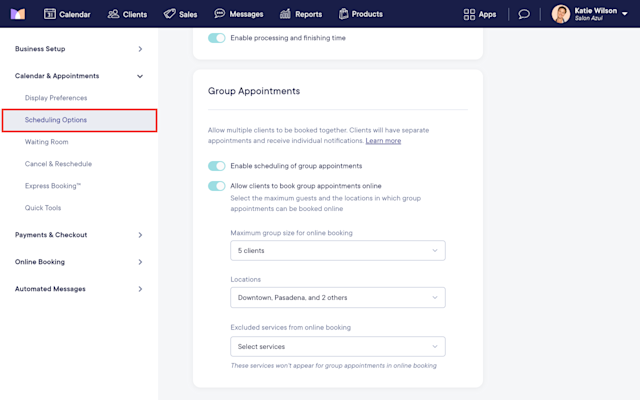
If you allow clients to book group appointments online, you can:
Specify a maximum group size of up to 5 clients. This will limit the number of clients that can be added to a group appointment via online booking. This limit does not apply to group appointments created from the calendar by a staff member.
Specify the locations to enable in online booking for group appointments.
Select services to exclude from online booking if needed. This will only exclude the services for group appointments.
Once group booking is enabled, learn how to create a group booking from the calendar or online booking.

Can't find what you're looking for?
with us to talk to a real person and get your questions answered, or browse our on-demand videos.