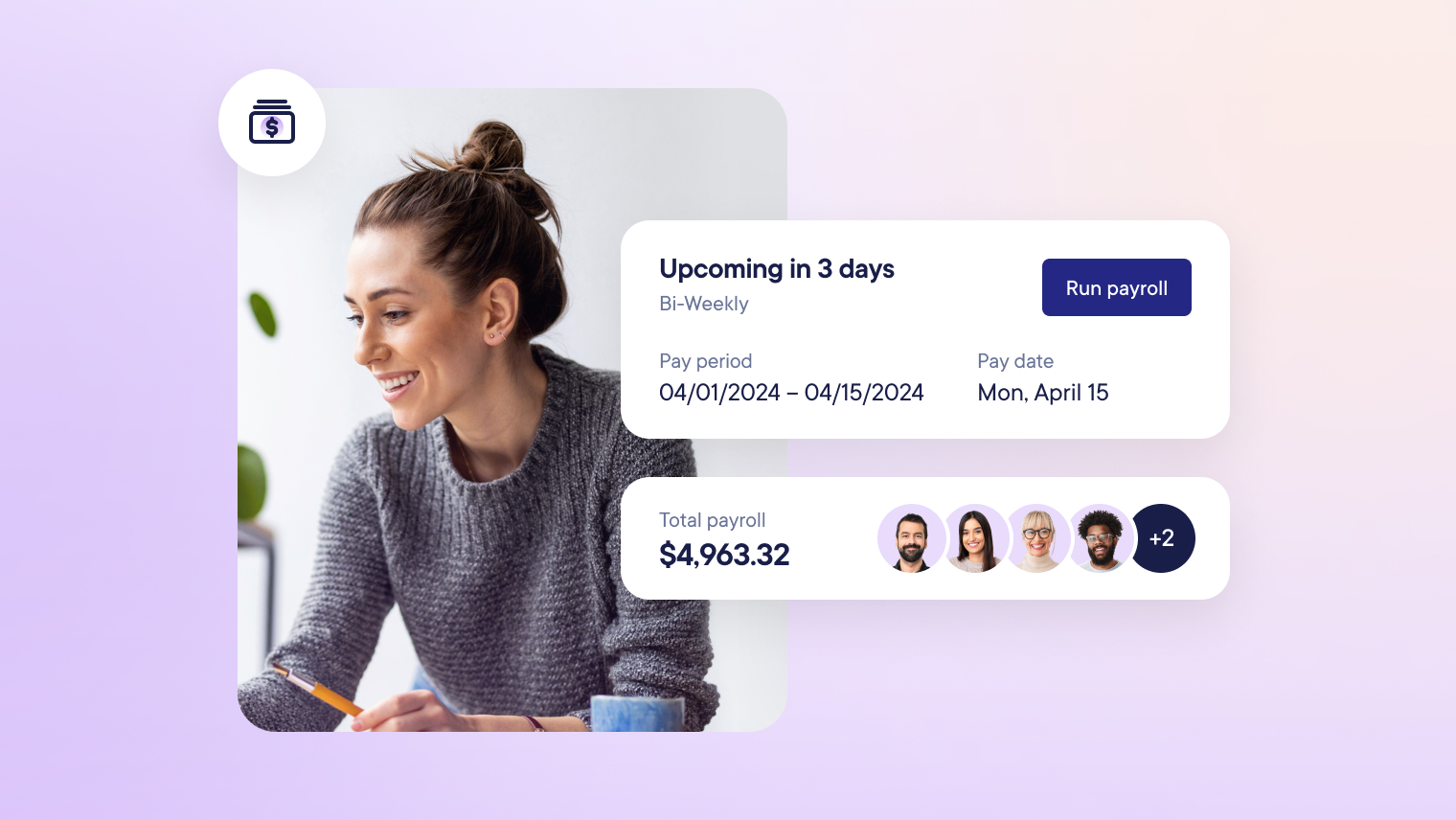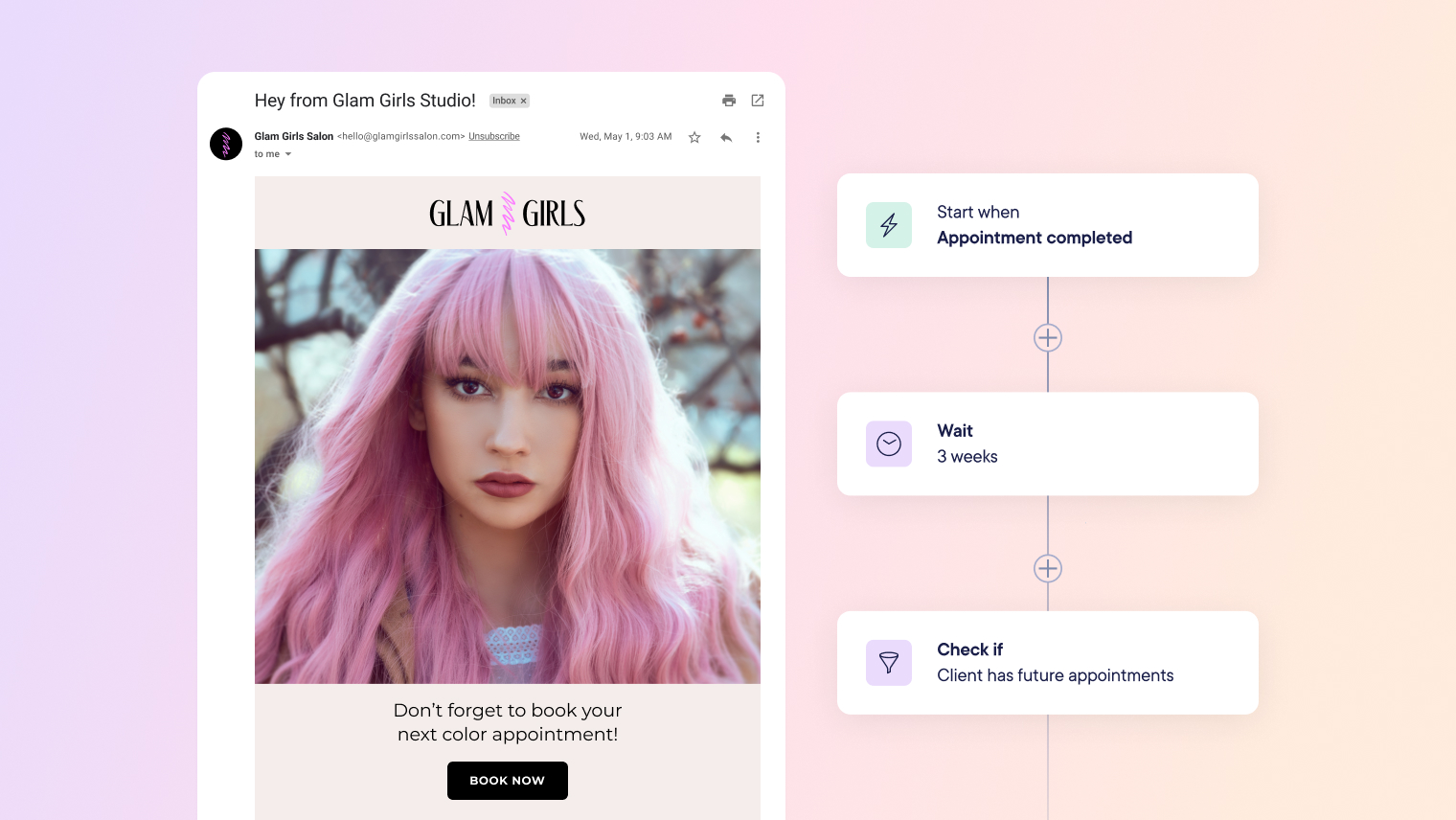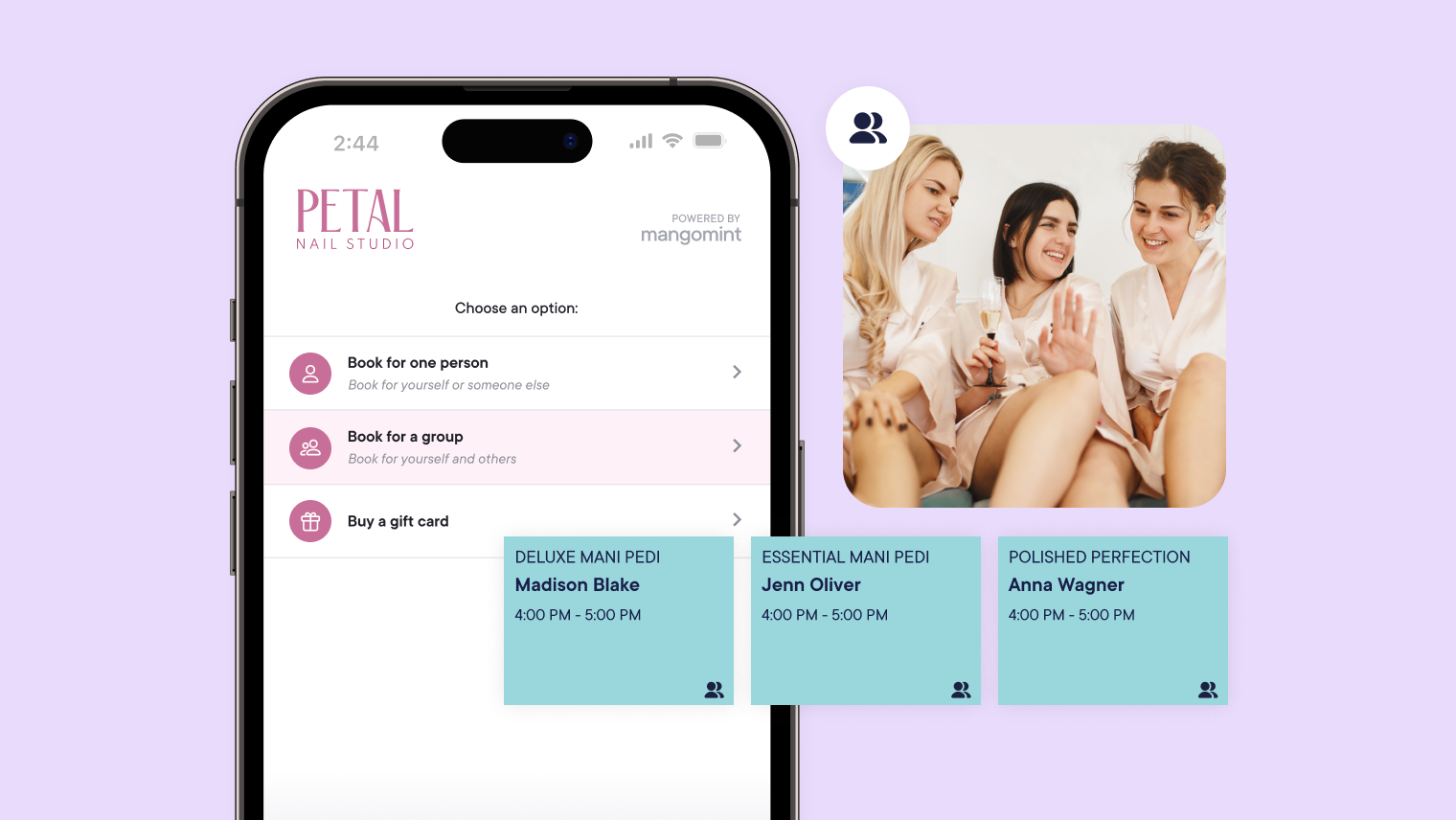
Meet Image Markup, a powerful new addition to Integrated Forms
Document injection sites, identify treatment areas, and annotate images in seconds with a variety of intuitive markup tools.
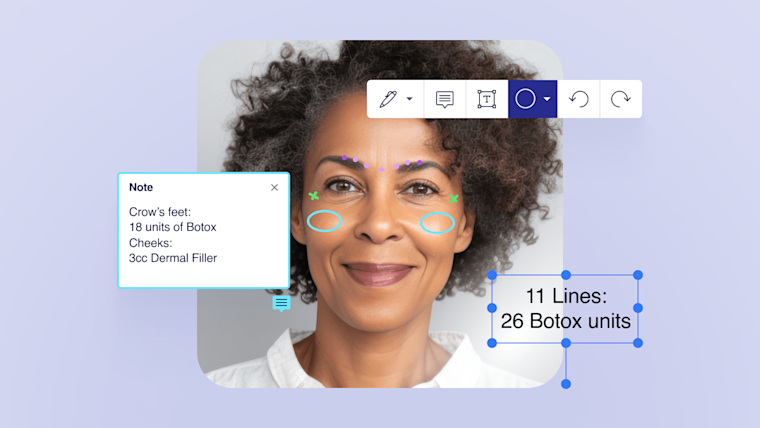
Product Marketing Manager
Mangomint handles all your charting needs and client documentation so you can focus on providing premium services and keep your clients coming back for more.
That's why we're thrilled to introduce Image Markup, available now in Integrated Forms! Use it to quickly and easily identify injection sites and treatment areas, document treatment plans, and visually track overall progress.
Here's just a few things you can do with Image Markup:
Mark up images with our easy-to-use editor and specify which annotation tools should be available based on who is filling out the form
Create detailed, engaging visuals you can share with clients or other staff members to clearly explain treatment plans and progress
Upload templates to forms in advance, or let clients and staff members upload images while they’re filling out a form
Annotate multiple images within the same form
Store all images and charts securely in client profiles

Flexible annotation tools for your needs
Choose from a variety of annotation tools to easily mark up images such as client photos or face and body templates.
Use pen and highlighter tools to freehand draw on images. You can also add text, arrows, lines, and shapes. Quickly add comments to document details about specific injection sites or other treatment areas.
Change the opacity and color of annotations with just a couple clicks. Add custom colors for ultimate flexibility.
Your forms, your way. Every time you add the new Image Markup field to a form template, you can choose which annotation tools will be available based on which service you're documenting and who is filling out the form.
Need to start over? It’s easy to undo, reposition, and delete annotations.

Visual med spa charting made easy
Our Image Markup feature is perfect for med spas that offer injectable treatments like neurotoxins and dermal fillers.
Identify specific injection sites, map out common injection patterns, and add comments with detailed information about products used, number of units, batch numbers, expiration dates, and more.
Provide charting templates that staff members can mark up for injectable treatments, laser treatments, microneedling, and other med spa services. We also offer a variety of facial charts to suit your needs.
Upload photos of your clients and create annotations to track progress over time. Securely store all data in the client's profile with full HIPAA compliance.
Share detailed images with clients to properly explain treatment plans, showcase progress, and create a more engaging and elevated med spa experience.

Identify massage focus areas
Image Markup makes it simple to document all the information you need for massage therapy practices, too.
Add the new Image Markup field to client intake forms. Clients can use pre-made templates to indicate preferred massage focus areas, chronic problem areas, and recent injuries before they arrive to streamline appointments and ensure a satisfactory experience.
You can also add the new Image Markup field to internal massage therapy SOAP notes that your staff members fill out.
Visually document details about treatments performed, massage techniques used in certain areas, and overall progress.
Use our pre-made body charts that include different body views (front, back, and side), or use your own templates.

Forms have never been more powerful
The new Image Markup form field takes our advanced Integrated Forms to the next level so you can collect and document all of the information you need, no matter what types of services you provide.
Customize every form template to your needs to create SOAP notes forms, intake forms, questionnaires, consent forms, and more.
Use Image Markup and our variety of other available form fields to document treatment plans and progress for even more services like:
Facial services and skincare treatments
Eyebrow shaping services such as microblading
Tattoos and piercings
Waxing treatments

How to get started
Image Markup is available now for all Integrated Forms users. To try it out, go to Settings > Form Templates and add the new Image Markup field to a form. Read this article to learn more.
You can add Integrated Forms to any Mangomint plan for an additional $50/month.
If you aren’t using Mangomint yet, sign up for a free 21-day trial or book a demo to see this feature in action.