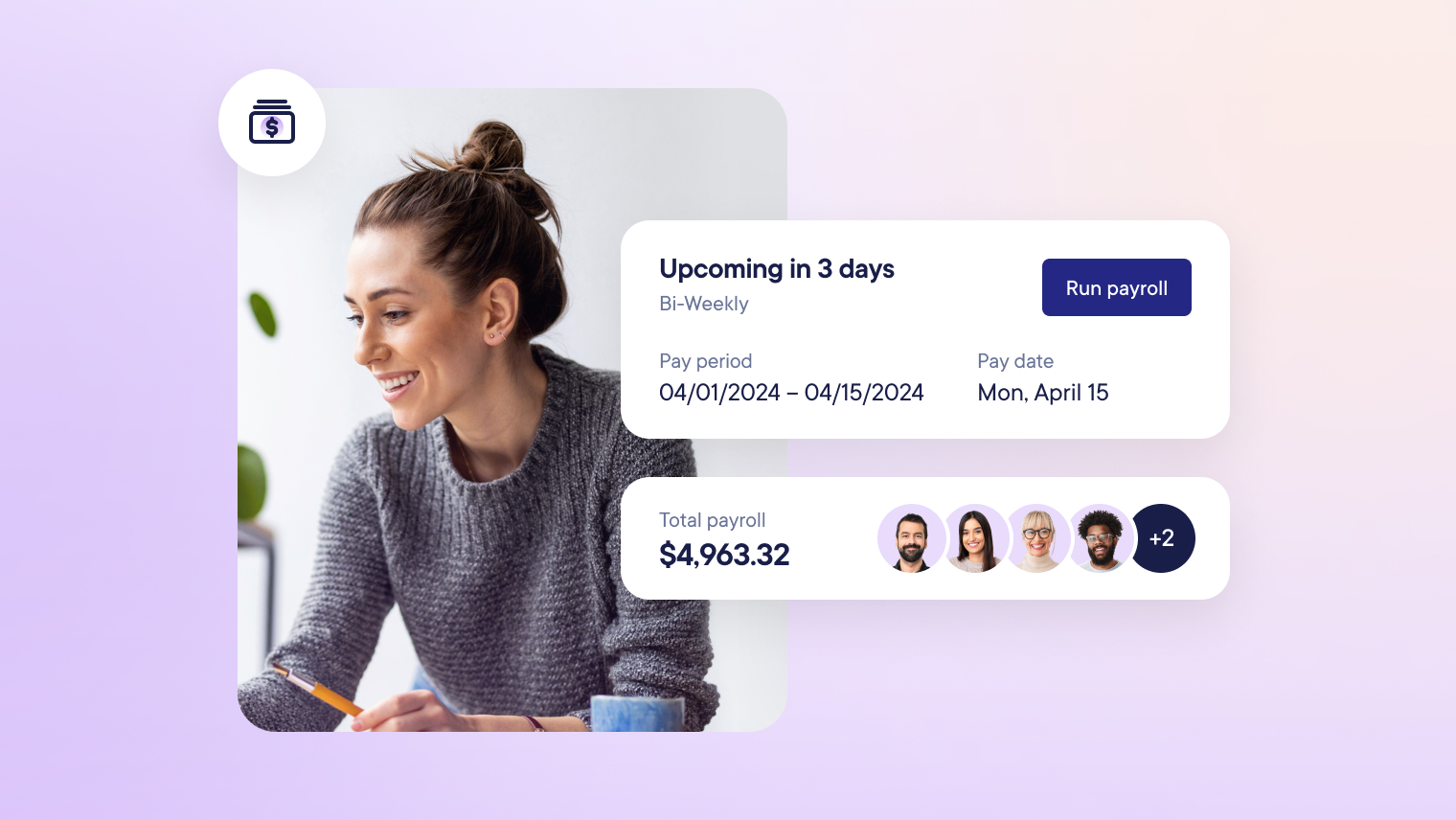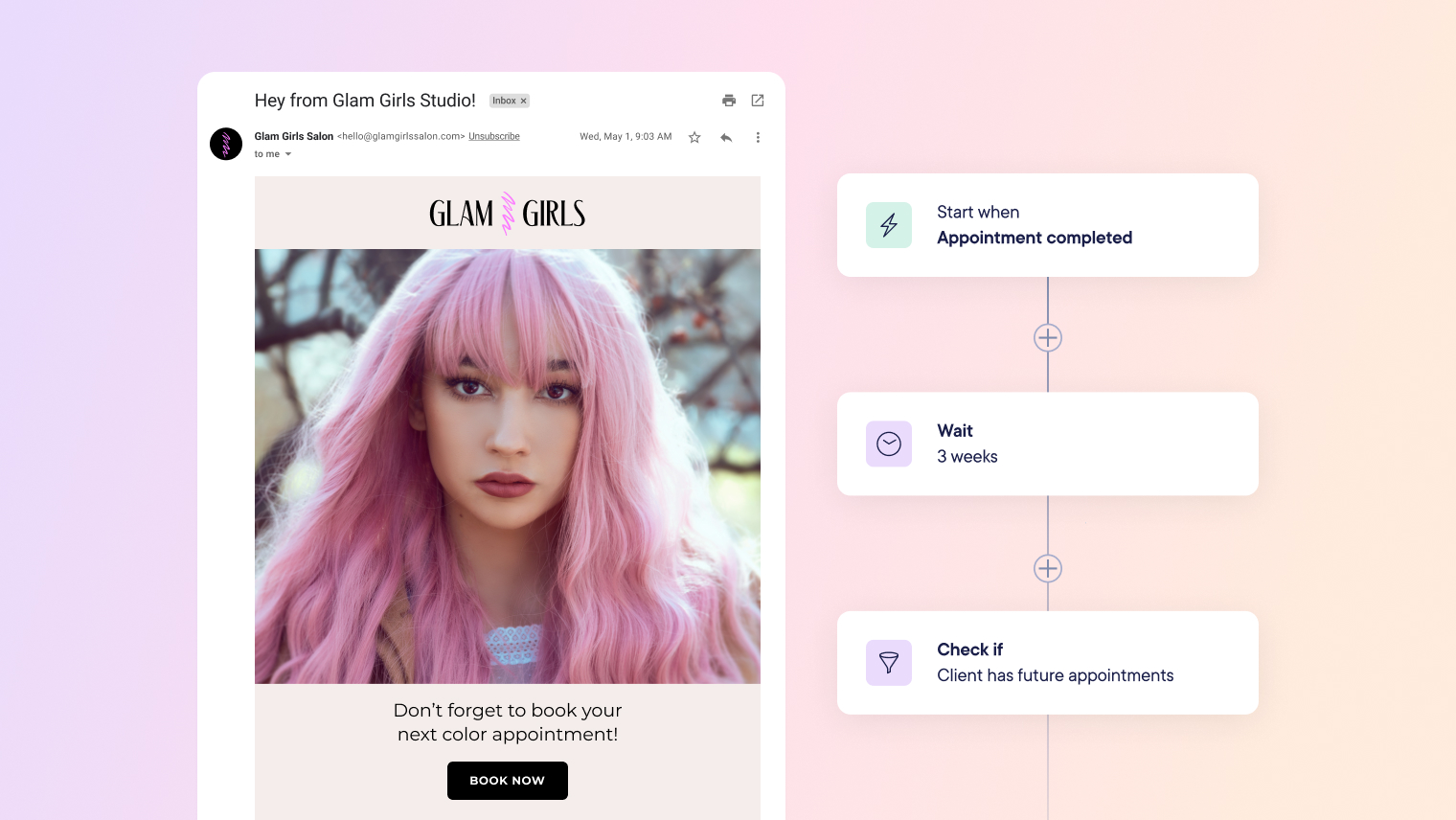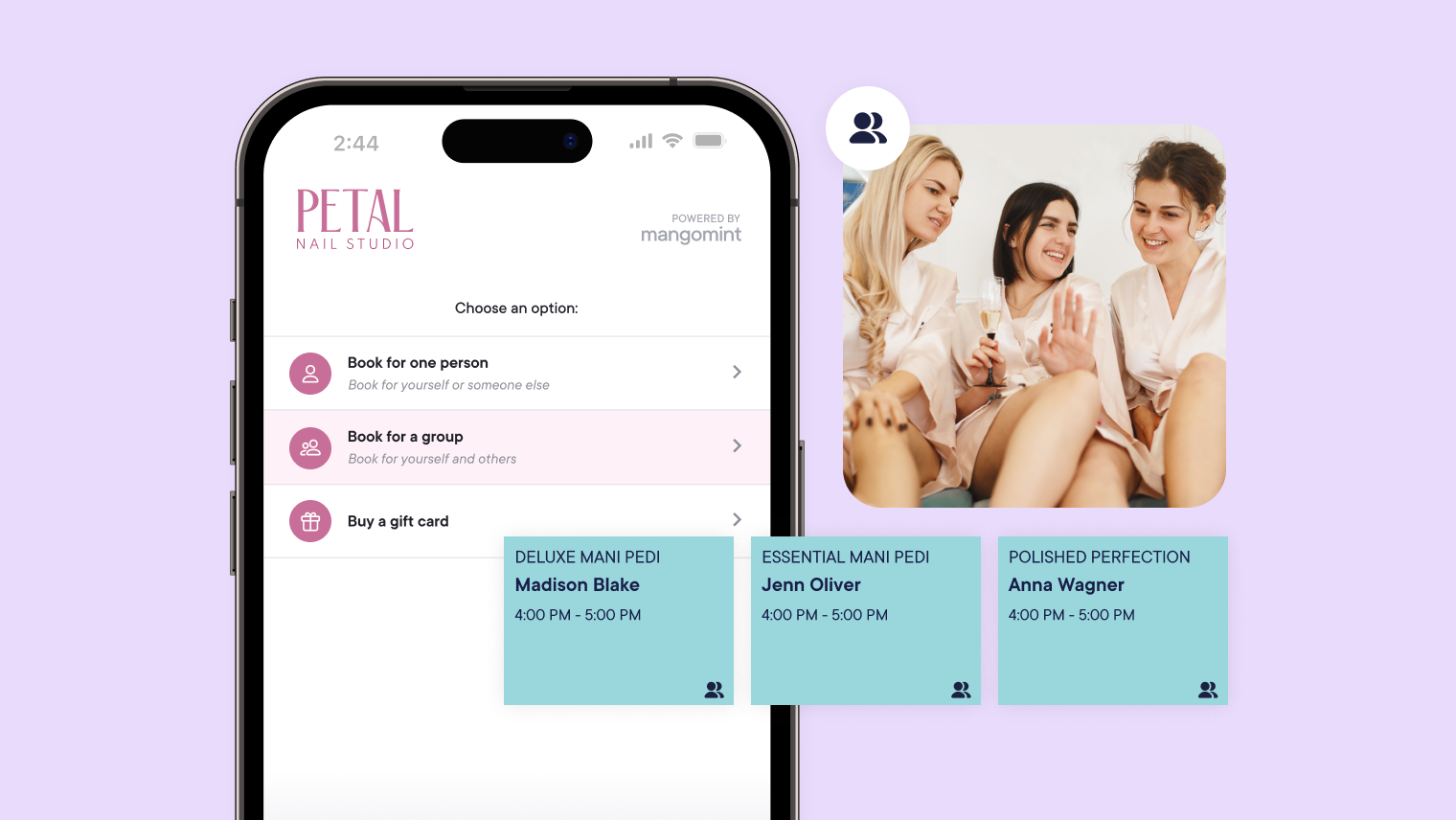
Announcing exciting new Service Customizations enhancements
We’ve released advanced capabilities that take Service Customizations to a whole new level.

Product Marketing Manager
Customers are already loving Service Customizations, our most powerful booking feature yet. In case you missed it, check out the launch blog post.
We just released a fresh batch of advanced capabilities for Service Customizations. Now you can:
Show or hide duration changes in online booking
Use new “base price” setting for streamlined option pricing
Show or hide price changes in online booking
More easily add a custom online booking name for options
Preview customizations in online booking
Getting excited yet? Find out more below.
Hide duration changes to tidy up online booking
Aim to provide an elegant, uncluttered booking experience.
Now you have more granular control and you can show or hide service duration changes in online booking.
Keep these changes hidden so they don't interfere with the booking experience.
Or, display these changes so clients can better plan for appointments.
New “base price” setting for accurate option pricing
Show the combined price for a service + option as the base price in online booking.
Let’s say you offer a Signature Haircut with a required hair length option. The price will increase accordingly based on the selected length.
When clients book this service, they’ll see the combined price up front for each selected option (e.g. a Short haircut is $70 while a Long haircut is $120).
Use this to display more accurate option pricing in a streamlined way.
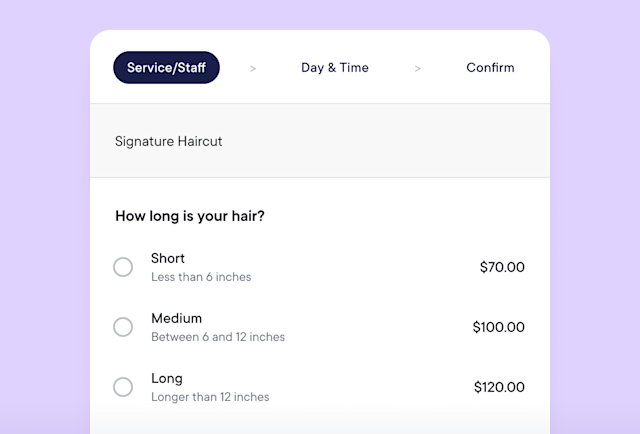
The choice is yours: Show or hide price changes
We make it easy to create an online booking setup that reflects your desired client experience.
Show or hide price changes in online booking, based on what’s right for your business.
Option prices are shown by default in online booking to increase price transparency.
You can disable this setting for a distraction-free booking experience. Let clients focus on choosing the best option for their needs instead of focusing on cost.
Additional enhancements
Other enhancements that make Service Customizations more powerful and user-friendly:
Show a custom option name in online booking: Great for situations where you’d like to show a different name externally (especially one that's longer). This setting is now easier to find and use.
Check out your setup: Preview your customizations in online booking directly from the Customizations tab. We've added a new preview link below the list of option groups.
More advanced updates coming soon
Service Customizations is now even more powerful but we’re not stopping here. Stay tuned for additional Service Customizations enhancements!
Service Customizations is available at no additional cost on all Mangomint accounts. To learn more about these advanced settings, please visit our Learning Center or reach out to us with any questions.
If you don’t have Mangomint yet and would like to see how this feature can help your business, please start a free 21 day trial or book a call with one of our experts to see it live.